

Now that you have fixed the bug in the addFish method, we can remove
the breakpoint for this method and also continue executing the program.
Uncheck or remove the second breakpoint from the Breakpoints pane.
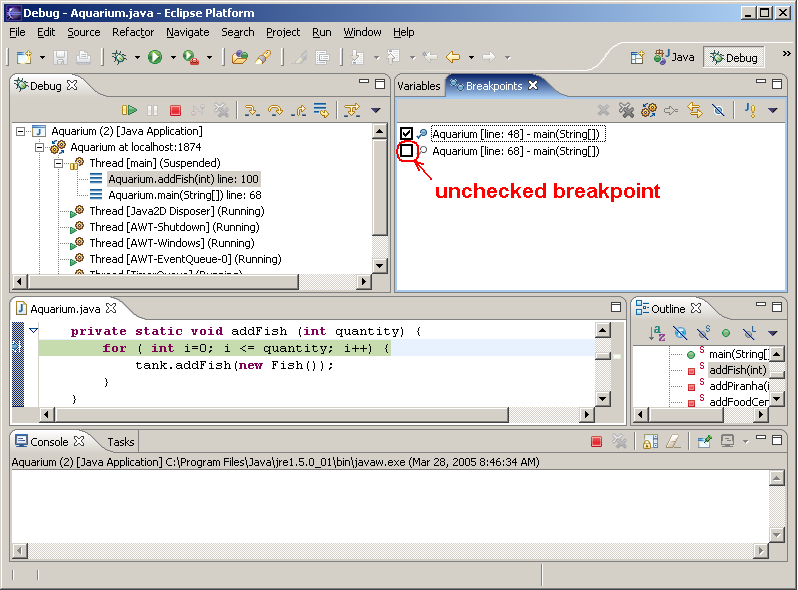
Press the  button
to direct the debugger to finish executing the current method. Execution halts just after
the line that contained the call to the method that was being executed.
The program should be stopped at the call to the
button
to direct the debugger to finish executing the current method. Execution halts just after
the line that contained the call to the method that was being executed.
The program should be stopped at the call to the addPiranha()
method in the Aquarium class.
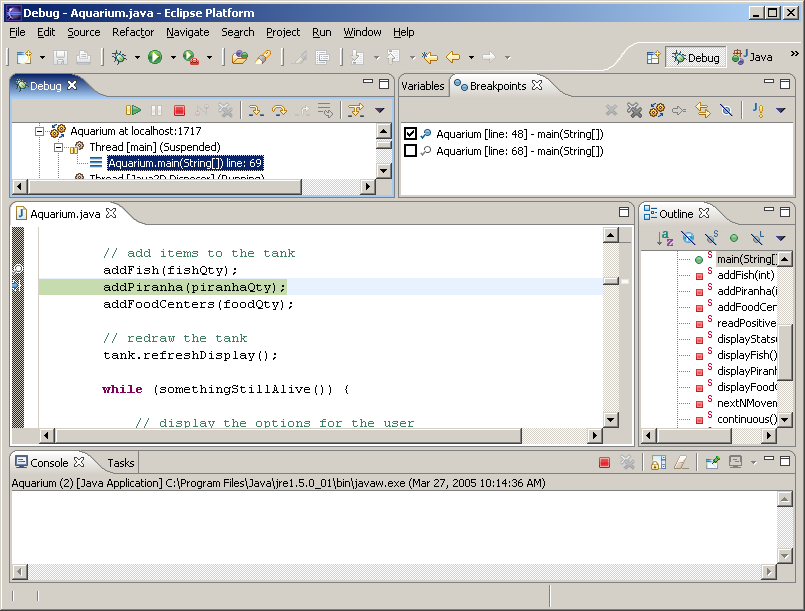
 the
the addPiranha() method.
Step through a few lines of code, using either
 or
or
 . Before you get to the end of the
. Before you get to the end of the
addPiranha() method,
press the  button.
button.
After stepping out of (returning) from the method, you should be back in the main() method.
The next piece of code to be executed is the line of code following addFoodCenters(foodQty) line.
Continue exploring behavior of the  ,
,
 , and
, and
 buttons.
buttons.