

The  button is the first of three buttons you can use to control the execution of your code in the debugger.
This particular button causes the debugger to execute the entire line of code in one step.
To see this, click the
button is the first of three buttons you can use to control the execution of your code in the debugger.
This particular button causes the debugger to execute the entire line of code in one step.
To see this, click the  button in the
Debug pane now. Note that Text pane has been updated.
The next line of code in the file is now highlighted, indicating that it is the next line that will be executed.
In the Debug pane, the line number information has been updated.
However, the breakpoint marker remains. If you were to reach this line of code again while executing the program,
execution would again stop at this line of code.
button in the
Debug pane now. Note that Text pane has been updated.
The next line of code in the file is now highlighted, indicating that it is the next line that will be executed.
In the Debug pane, the line number information has been updated.
However, the breakpoint marker remains. If you were to reach this line of code again while executing the program,
execution would again stop at this line of code.
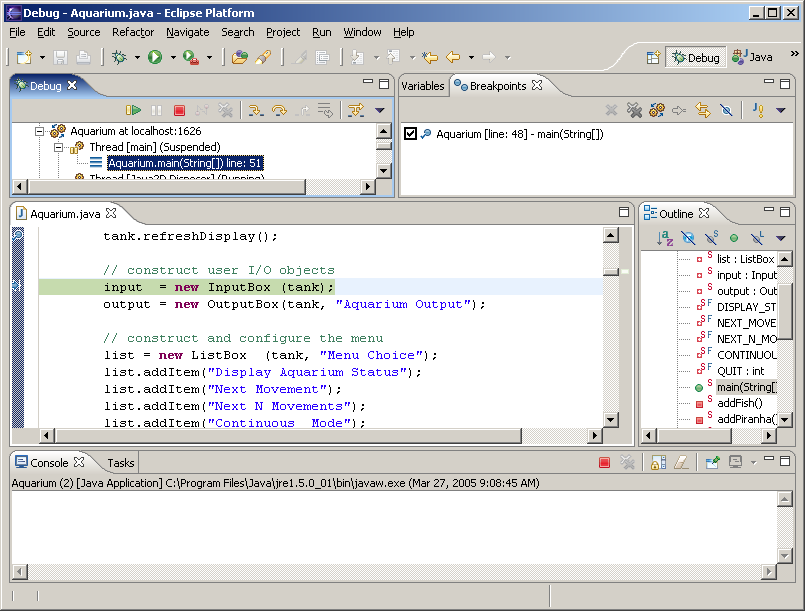
Note that the program executed tank.refreshDisplay() without showing you
any of the details of its execution. This behavior distinguishes the  button from the
button from the  button which we cover next.
button which we cover next.